Fotoworks XL is a New Photo Editing Software for Windows 7, Windows 10 and Windows 11
This photo editing software for Windows 7, 10 and 11 and can be used with any other previous Windows version. It is so clearly structured and with good help features, so it can be used indeed by everyone. Whether you are a total beginner or already an advanced user.System Requirements:
Operating System: Windows® 10, Windows® 11, Windows® 8 and Windows® 7 - 32Bit & 64Bit
Minimum Resolution: 1024x768 Pixel
RAM: 512 MB
Min. Processor Performance: 1 GHz
Free Disk Space: 80 MB
Fotoworks XL - Windows photo editing software
Completely compatible with Windows 10.
Stunning Preset Effects
Create airbrush, poster and oil painting effects
Generate symbols with various arrows and others
Light Effects
Now: Photo editing software for Windows 11
Photographic Effects
Many batch processing modes
Insert watermarks using batch processing
Export PDFs of printable documents
Clipart, Mask & Textures
RAW image import in photo editing software for Windows 11
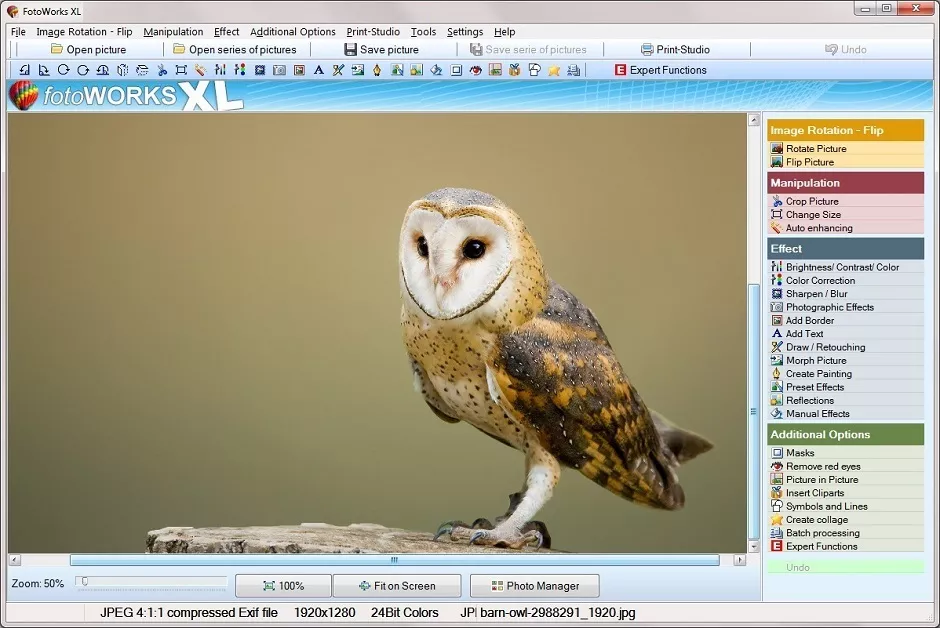
Picture of Photo Editing Software for Windows 10, 8 and 11

In today's technology driven society, all kinds of proficient software’s and programs that can manipulate and edit the mediums that we can consume such as music, videos and photos, are very useful and valued. Photos have been around for a very, very long time and having the ability to edit them is not only extremely powerful, but also a hot commodity. As a novel photo editing software for Windows 11, Fotoworks XL can do the job and can do it very well.
Whether it's YouTube, Google, Twitter, the film industry, the music industry or even billboards and posters - photos are everywhere and most if not all are edited in some fashion. With the over-saturation of pictures everywhere you turn, it is critical to capture prospective customers or the general public's eye. As a photo editing software for Windows 10, Fotoworks XL can certainly help in this regard with its many features and is also relatively simple to use.
Photo Editing Software for Windows 10, 11 and 7 - Download here for free
Furthermore, it is not only professional photographers and photo editors who need to edit photos, everyone who is involved with pictures or media in some shape or form can benefit from using a competent photo editing program.
Why this Photo Editing Software for Windows 11, 8 and 10 is Special
Whether you are a photo editing software for Windows 10 beginner or a pro, everyone will be enthusiastic about how easy it is to perfect photos with this photo editing softwareThis photo editing software for Windows 10 and 11 can complete various tasks concerning the manipulation of pictures and help propel many different photos to plenty of people. The number one goal of public pictures, especially edited ones, is to reach as many eyeballs as possible, is it not? As a photo editing software for Windows 11, the best ways to describe it are smooth, simple, competent, user friendly, not clunky, good quality, sleek, and most importantly, efficient and effective. The program includes a concise help file, tutorial videos, and provides expert customer support 7 days a week. All questions about the software can be asked. Thus, no customer will be left alone, with the first steps into the realm of image editing!
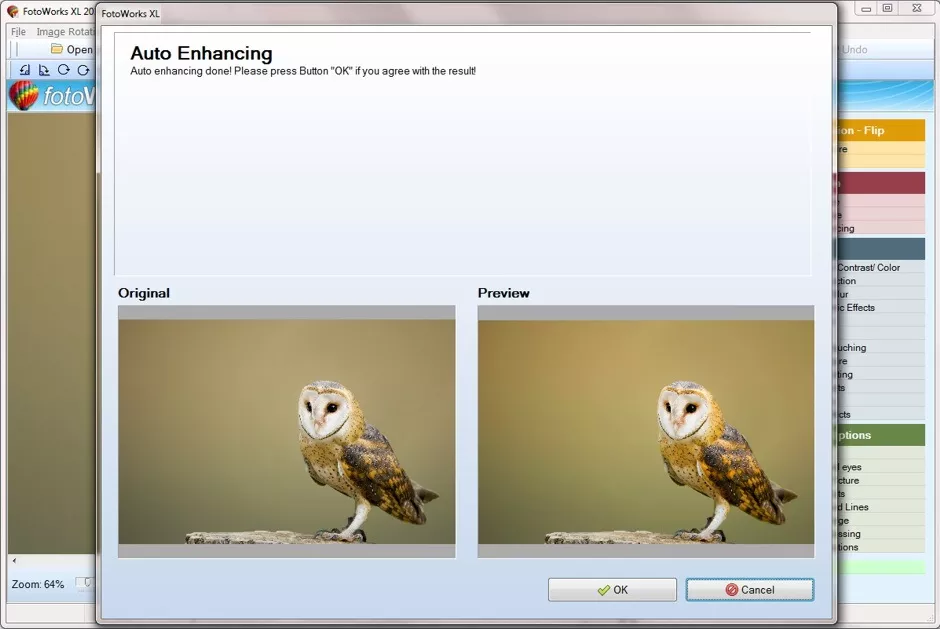
Image of the Photo Editing Software
Take a minute to think about how present, populous and relevant photos are in our society. They are purposely edited to be eye-popping, vibrant and attention grabbers in order to sell or, in most cases, to captivate you and capture your attention. Just like photography, photo editing is an art and should not be overlooked or sold short. It is imperative to use a program that meets the needs of anyone who wants to control how their pictures look and this photo editing software for Windows 7 does so. Whether incredibly detailed or altered in the most minuscule of fashions, being in complete control of your photos is important.

It is ironic that there is a great appreciation of photos in today's world, but not a great appreciation of the process or technological elements of editing those photos. A simple photo editing software can help! This photo editing software for Windows 11 will help get more and more people taking photos and editing them on a regular basis, which is always a good thing to get photo editing and photography on an even playing field.

Imprint | Privacy Policy | About us | Submit your review | Copyright © 2001- photo-editing-software.org
